Learn how to edit and manage tax agencies in CrewCost.
Managing tax agencies is crucial for keeping your financial records accurate and meeting your tax obligations. Following these steps will help you set up and update tax information efficiently, ensuring your records are accurate and compliant with tax regulations.
Instructions
To add taxes:
- Navigate to the Accounting section, then select the Taxes sub-tab.
- Select Add Agency
- In New Agency, fill the information:
-
- Agency
-
- Filing Frequency (Monthly, Quarterly, Yearly)
-
- Start Date
-
- Total Tax Rate (%)


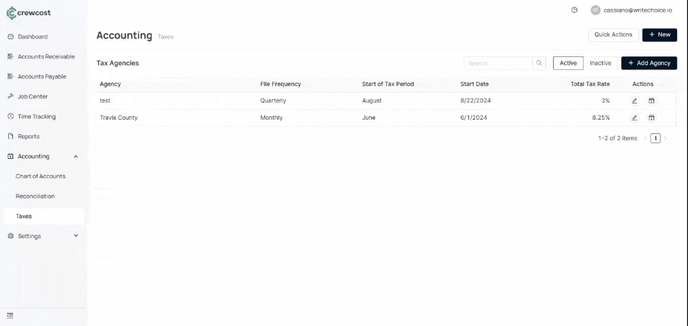
Info:
You can reactivate it anytime by going to the Inactive section and selecting Mark as Active.
What's next?
Keep exploring our platform by taking the next step: Update your business info page.
